How to connect BUTT Encoder with FamCast
6 years ago
SHARE THIS PAGE!
BUTT is a multi-operating system client broadcaster, meaning you can broadcast on Windows, Mac, and Linux. It only handles input from a computer, for example, live feeds like talking into a microphone or on a computer’s sound-card.
Download BUTT here.
Adding a Server
In the BUTT window click the “Settings” button to open up the settings window if not already open. Click the “Add” button under ‘Server’, Fill in your server details.
- Name: This is a pet name, used to identify the connection in BUTT
- Type: Icecast2
- Address: e.g. sv1.famcat.co.za
- Port: 4 digit number e.g. 8003
- Password: e.g. aa1a111aa1a
- MountPoint: e.g. stream
- User: e.g. source
Once complete click “Add” to add the server.
Adding Station Info
This consists of the stream name and website URL. You can add this from the settings window under ‘Stream Infos’.
Click ‘Add’ when complete.
Connecting
To start broadcasting to famcast.co.za, click the play button in the main window. That’s it, you’re now broadcasting!
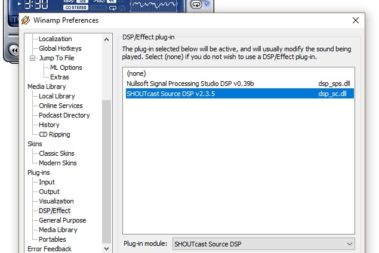
Winamp and Shoutcast DSP
4 years ago
How to start your own Online Radio
4 years ago


How to connect Winamp with FamCast
6 years ago
How to connect Edcast Standalone to Famcast
6 years ago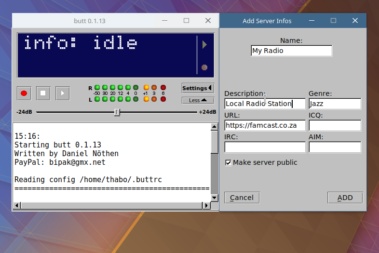
How to connect BUTT Encoder with FamCast
6 years ago
How to connect Sam Broadcaster to FamCast
7 years ago
MOST READ







