How to start your own Online Radio
3 years ago
SHARE THIS PAGE!
Online radio means listening to radio via the internet.
The radio signal is not transmitted via AM or FM, but streamed via the internet. This means that your device needs to be connected to the internet to receive the radio station.
One of the greatest benefits for broadcasters and listeners alike is the wide availability of internet radio. There are no geographic limitations in internet radio like there are with traditional broadcast radio. So, as a broadcaster, you can reach listeners all over the world, and as a listener, you can listen to your favourite station no matter where you are. Anywhere you have an internet connection, you are able to listen!
Most importantly, in order for you to have your radio online, you’ll need a server, this is where your data is stored. Famcast is one of the most trusted Online Radio Servers globally. Check Out Our Flexible Pricing Here
We will create your login, after log in, you’ll be able to get access to your server. On the server, you’ll be able to see who is listening, from where to check your listener’s listening time etc.
The online radio can be operated in two ways, Broadcast live from your studio or Broadcast using podcasts and programmed playlists.
Let’s look deeply into them and have your radio running.
Broadcast live from your studio
In order for you to broadcast live online from Studio, you’ll need broadcasting software just after you successfully got your Server. These are the software that picks up and record things you say, the music you play from the studio.
In this case, we recommend Audio Mixing software like Mixxx and the famous Virtual DJ. These softwares will give you a feature where you’ll connect your software to the server using links and IP addresses given to you by us.
Alternatively, you can broadcast using broadcasting & recording software called Butt. This software records and broadcast any music, sound connected to your computer. The software will also give you a feature where you’ll connect it to the server using links and IP addresses given to you by your server.
Broadcast using podcasts and programmed playlists.
This is a perfect way to start your online radio with no studio equipment while you are on a low budget. In this way, you can air your recorded podcasts and music using a playlist feature that is available on the server. This feature will enable you to control your playlists, set start time, start date and control them in a way you want. You’ll choose either you want your content to play randomly or in sequence.
You can stop and press next on the content, playing directly from the server.
Remember, you can!
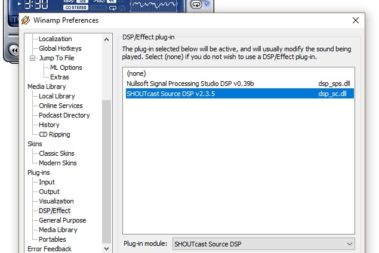
Winamp and Shoutcast DSP
3 years ago
How to start your own Online Radio
3 years ago


How to connect Winamp with FamCast
6 years ago
How to connect Edcast Standalone to Famcast
6 years ago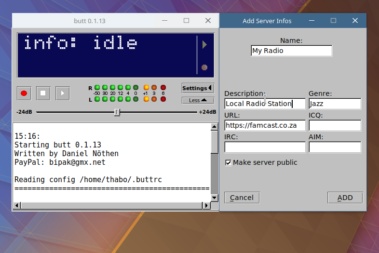
How to connect BUTT Encoder with FamCast
6 years ago
How to connect Sam Broadcaster to FamCast
6 years ago
MOST READ





